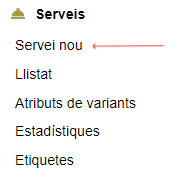To access Products/Services, we need to click on the Products/Services tab in the top menu. ![]()
The basic concepts to keep in mind in this module are:
– Product: A consumer good that we purchase from a supplier or sell to a client.
– Service: An activity performed by the company for a third party that will be billed.
– Warehouse: A physical location where our products are stored.
– Stock: The quantity of products available in our warehouses.
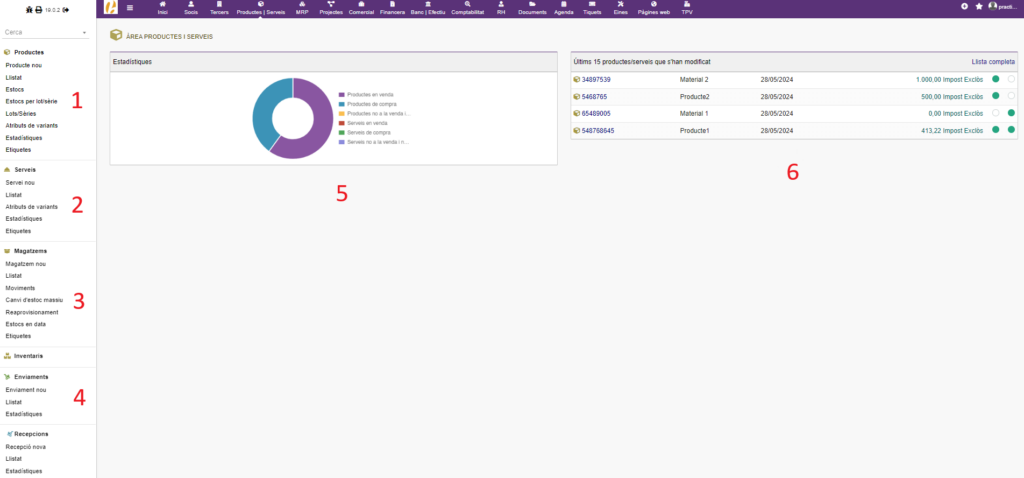
In the image, we see what can be found in the Products/Services module:
(1) From this lateral submenu (PRODUCTS), we can register a new product, get a list of products, view statistics, or check the stock of different products.
(2) From this lateral submenu (SERVICES), we can register a new service, get a list of services, or view statistics.
(3) From the STOCK submenu, we can register new warehouses for our company, view a list of warehouses, check the value of products stored in each warehouse, and track all stock movements, i.e., all product inflows and outflows.
(4) The SHIPMENTS submenu allows us to view a list of all shipments of goods made by our company and view shipment statistics.
(5) Statistics on products that are for sale or purchase or no longer for sale or purchase.
(6) List of the latest modified products, helping us to know the most recently updated items.
Registering products:
To register a new product, we need to click on “New Product” in the PRODUCTS lateral menu.
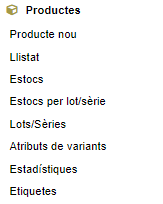
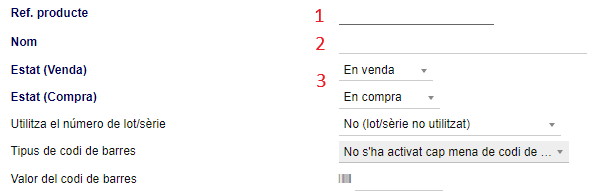
This is the screen where we can register a new product. We have highlighted the following fields:
(1) This is the product reference. Depending on the module configuration, we may need to enter it manually, or it will be generated automatically.
(2) Here we enter the product name.
(3) In these fields, we select whether the product will be available for purchase, sale, or both.
Clicking “Create” will register the new product.
![]()
Registering services:
To register a new service, we need to click on “New Service” in the SERVICES lateral menu.