One of Zimbra’s features is the ability to display the full content of received messages, in order to analyze technical aspects, such as the antispam system score, or message headers, among other information.
In order to view the original content of a Zimbra message, we have to go over the Zimbra message from which we want to obtain the information, and with the right button, we press the Show Original option:
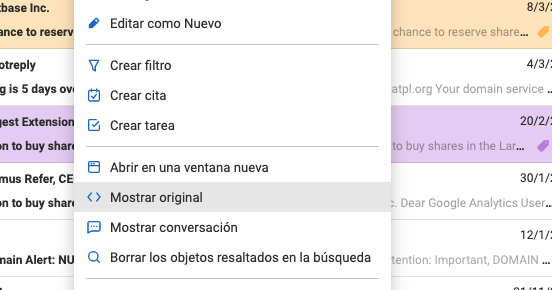
Once pressed, a new window will open where we can see the complete content of the message (headers, encoding, etc.):
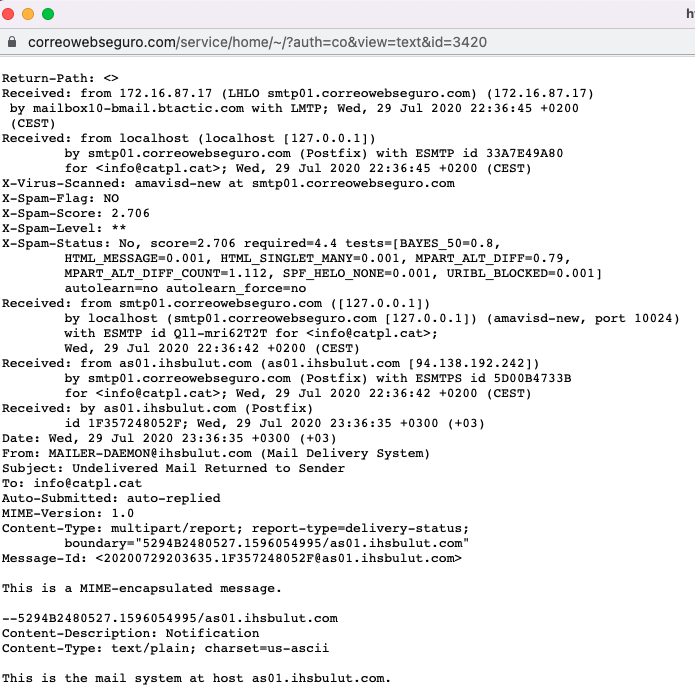
NOTE TO BTACTIC CUSTOMERS:
To send us this information through the support portal, we recommend that you create a text file (txt, odt, docx…) and copy this information, to attach it to the query.


