Going to Settings, located in the drop-down that appears by clicking on the icon of our account located on the top right, we will access the Security section.
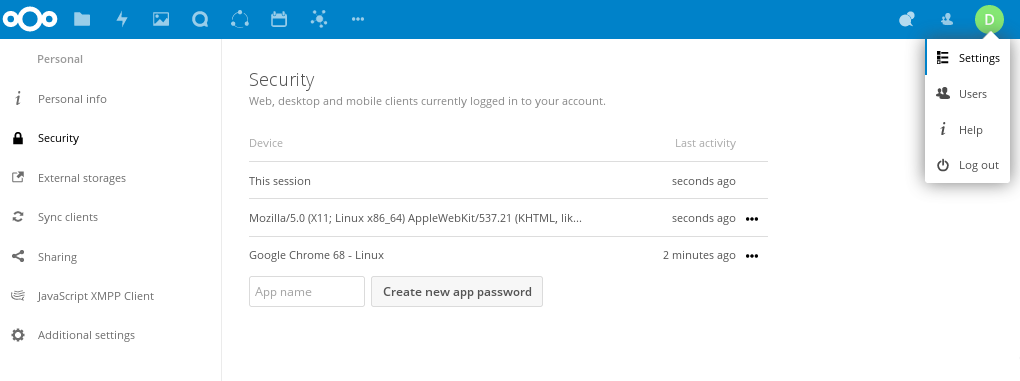
In this list we can see both the browsers and the mobile devices and tablets in which our Nextcloud account has logged in.
Pressing the three points next to each browser or device, in Revoke, we can disconnect it.
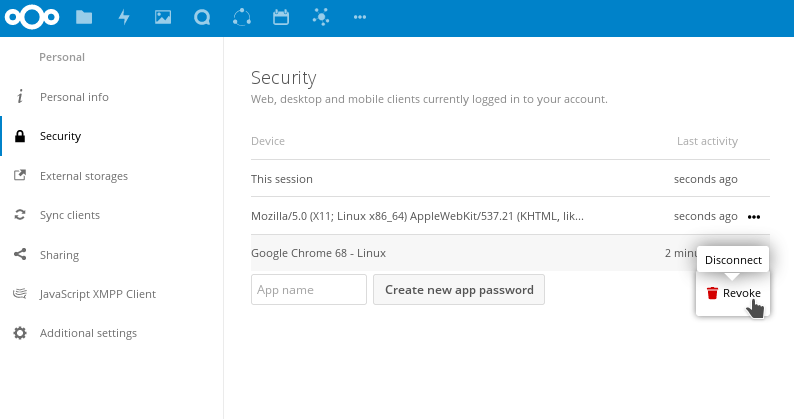
At the bottom of the list, we will find a button to Create new app password specific for the device. We can choose a name to identify this configuration later. The generated password is used to configure the new client. We recommend creating individual passwords for each device that we connect to our account, in order to disconnect them individually if necessary.
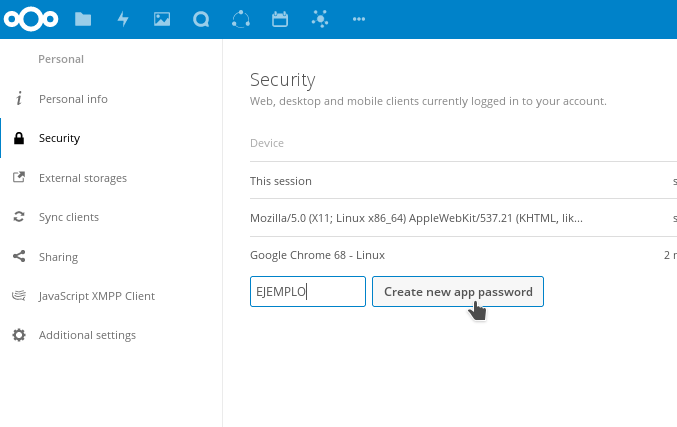
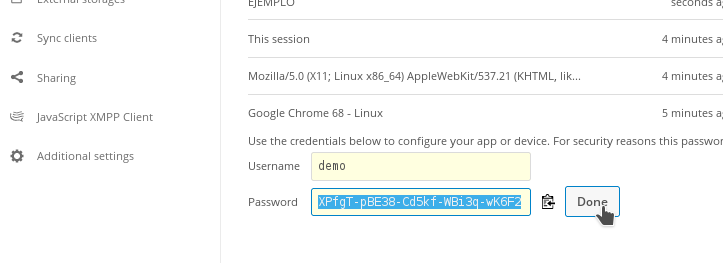
NOTE: We will only have access to the device password when creating it, Nextcloud will not save the simple password, therefore, we recommend to enter the password in the new client immediately.


