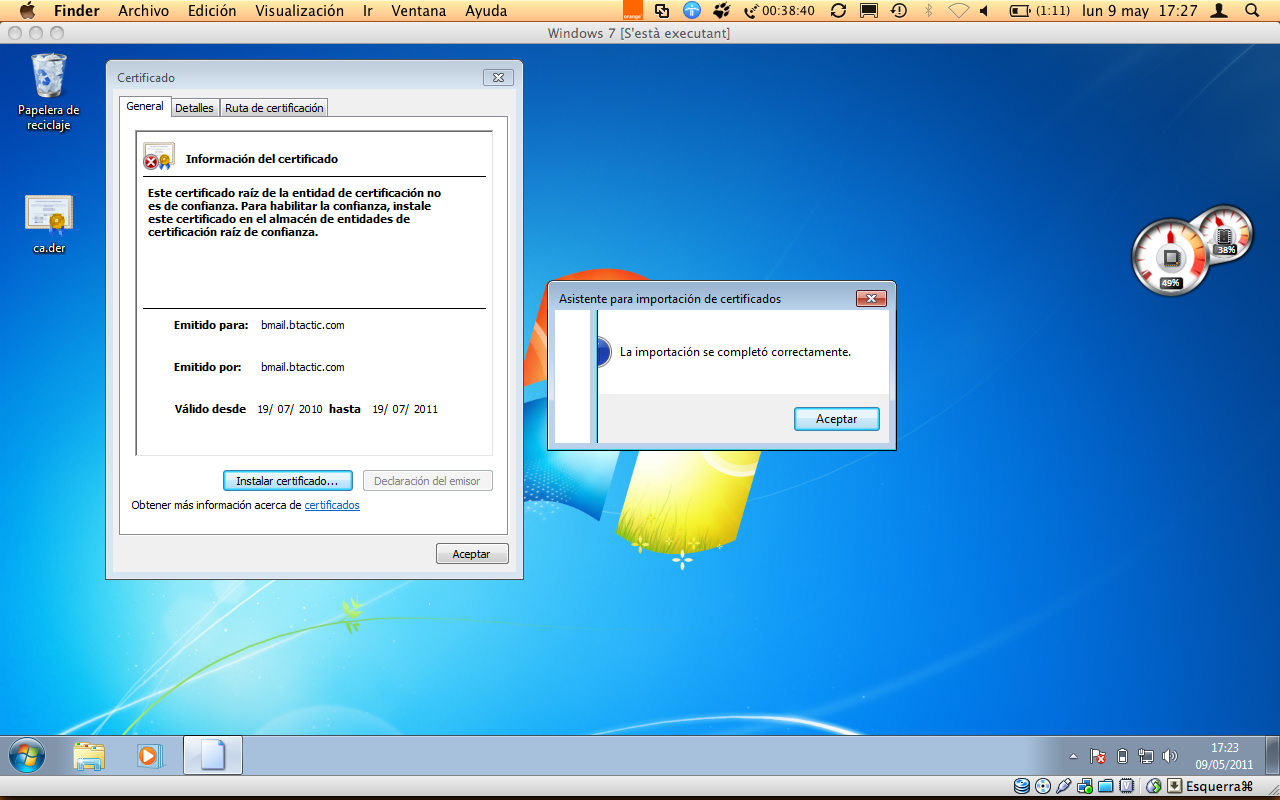1. After downloading the certificate file we will go to the location of the download and open it. The following window will appear, in which we will click Install certificate… .
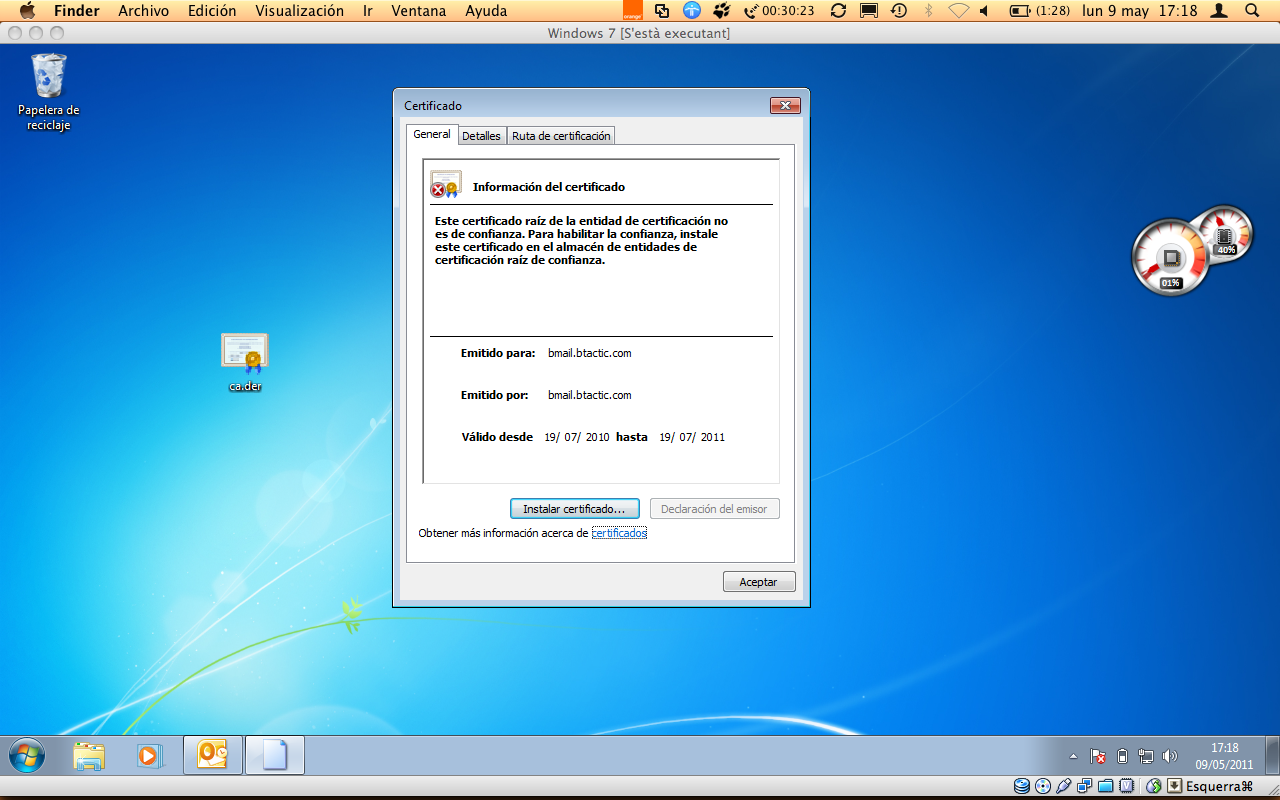
2. Then, we will press Next.
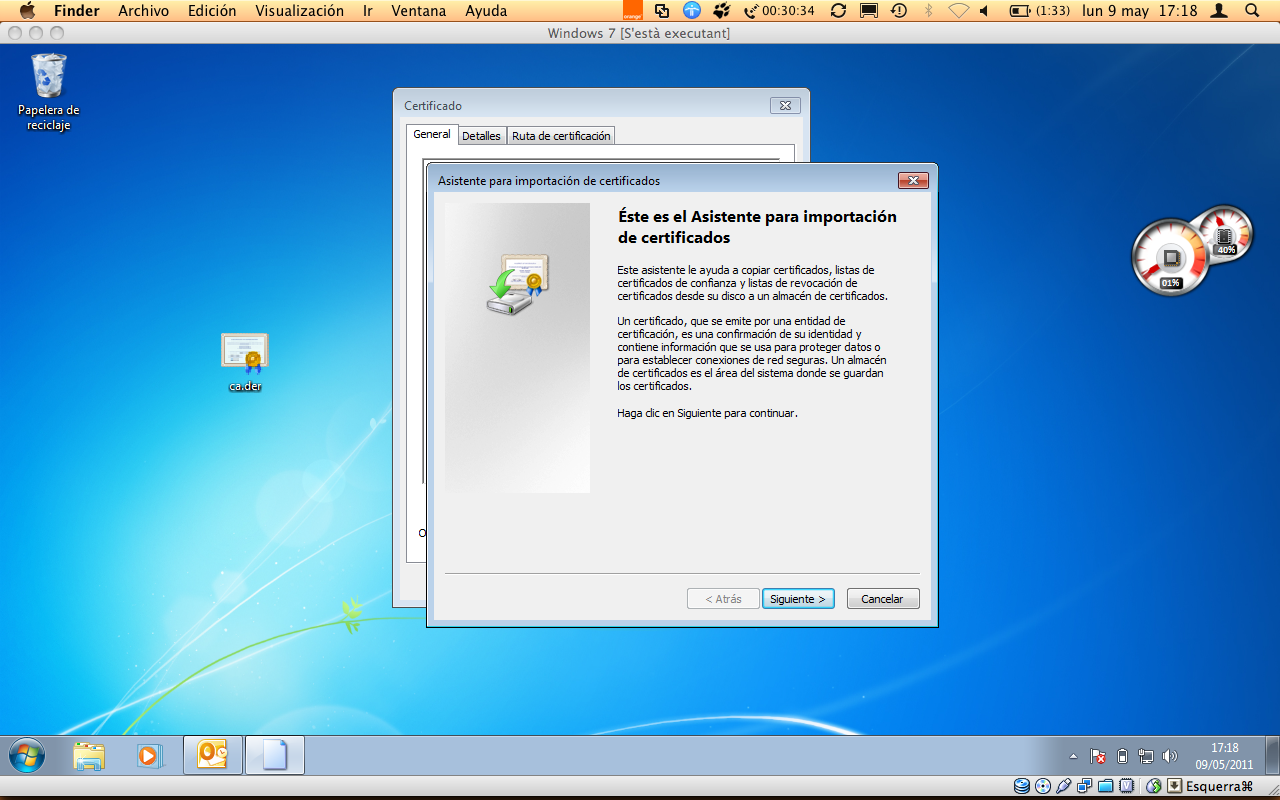
3. We will select the option Place all certificates in the following store and press Examine… . Here, we will look for the Trusted Root Certification Entities folder and click OK.
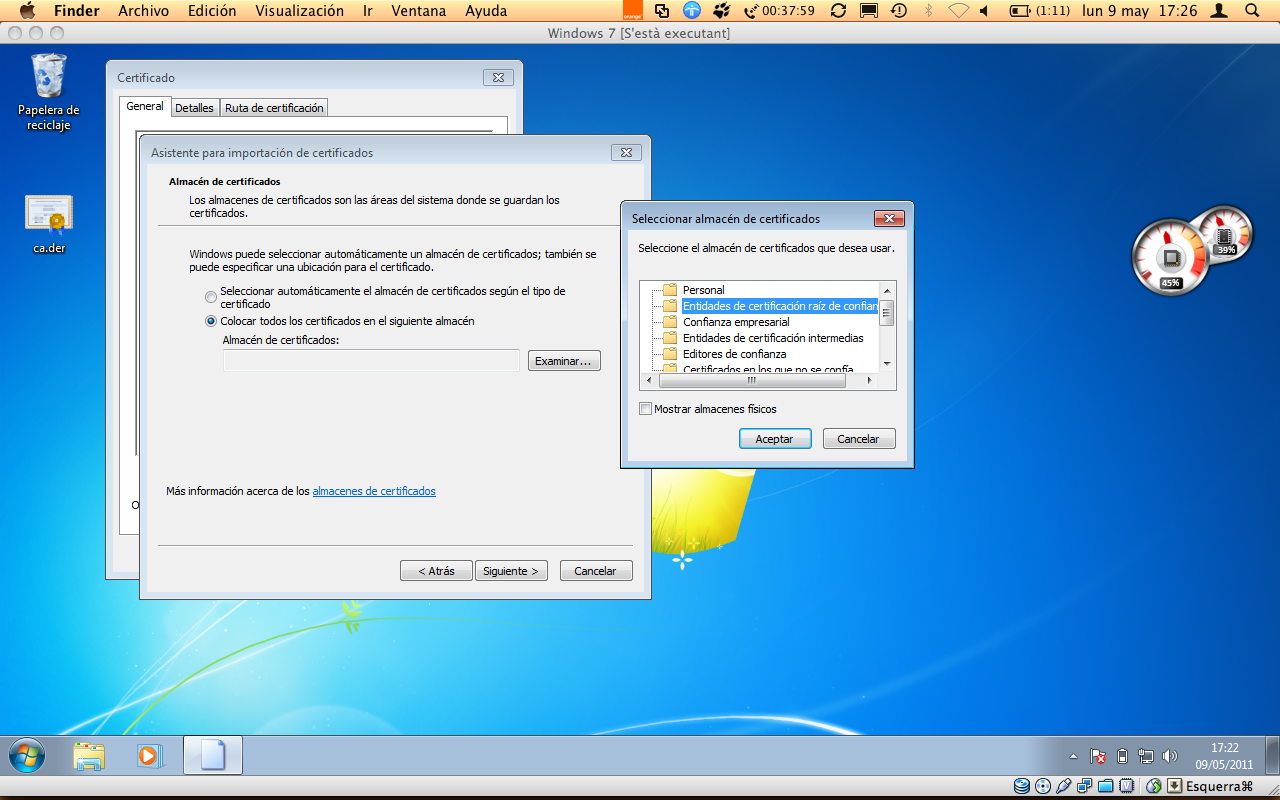
4. At this time it will ask us if we want to install the certificate. We will press Yes.
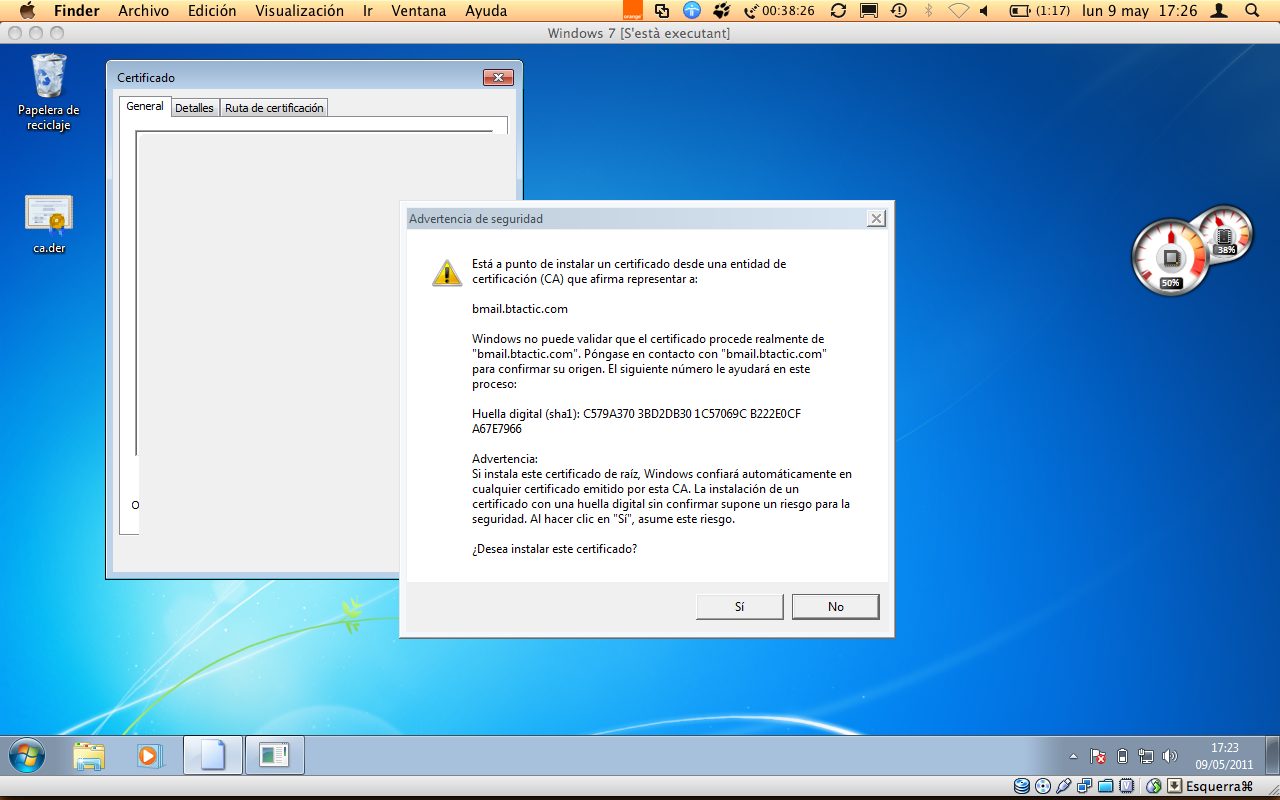
5. Click OK in the pop-up window and we will finish with the installation, which will allow us to use services related to Zimbra (webDAV, Outlook …).