1. To install and implement Zimlets in Zimbra Desktop we will go first to the Preferences tab in the Zimlets section.
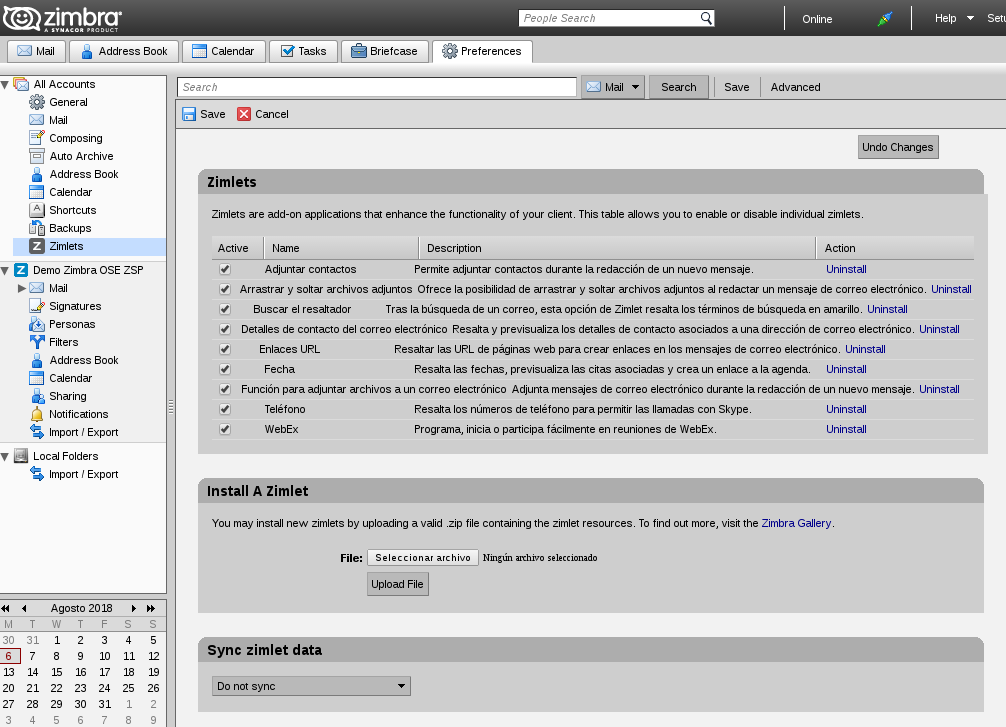
2. We will look for the box referring to the installation of Zimlets, Install A Zimlet. Click on Select file and choose the compressed Zimlet that we want to install, which you have previously downloaded and click Open.
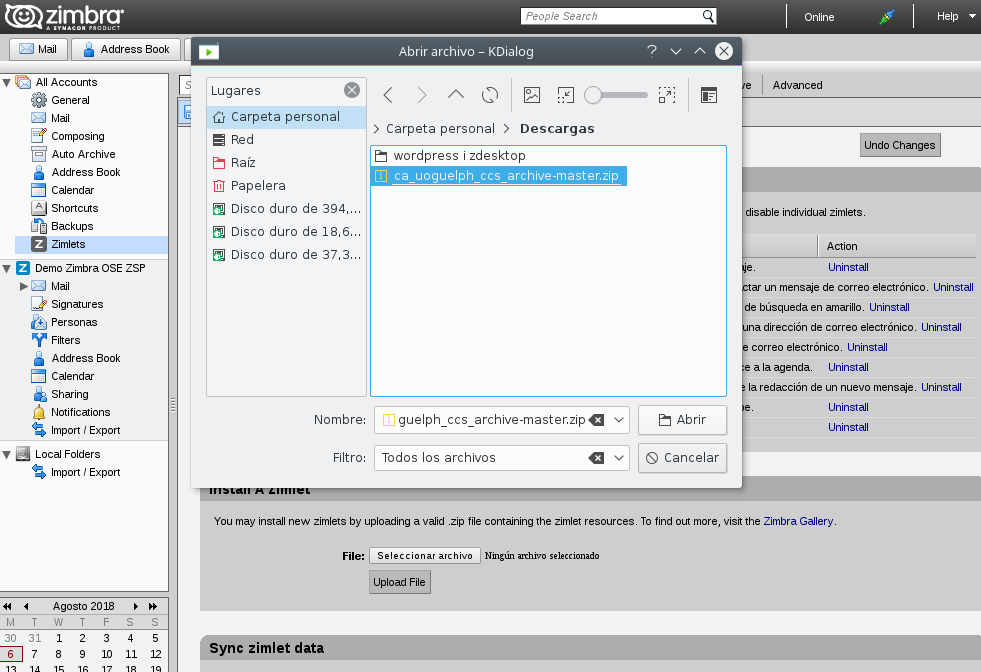
3. Once the Zimlet that we want to load has been selected (it must be done one by one), we will press Upload file to implement it. When finished, a message like the following will appear. If we want to install more Zimlets, we will press NO. If we no longer wish to install more, we will press YES.
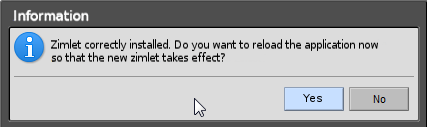
NOTE: Once all the Zimlets are loaded, we can synchronize the Zimlets preferences that we have in both the Zimbra Desktop and the Zimbra web.


