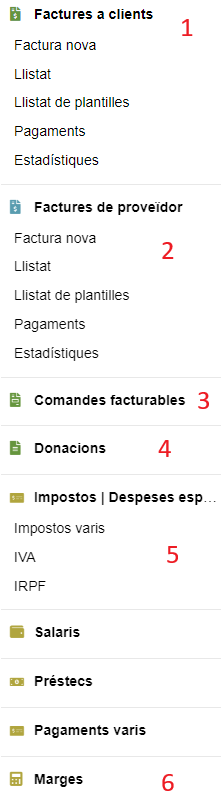To access Financial, we need to click on the Financial tab in the top menu.

The basic concepts to keep in mind in this module are:
– Invoice: A commercial document that reflects all the information of a sales transaction.
– Donation: The act of giving funds or other material goods selflessly.
– Fee: Payment given to someone to cover an extraordinary expense such as a meal or a trip.
– Taxes: A type of levy governed by public law, characterized by not requiring a direct or specific service from the tax administration.
In the image, we see what can be found in the Financial module:
(1) From this lateral submenu (CLIENT INVOICES), we can create a new
client invoice, get a list of invoices, or view invoice statistics.
(2) From this lateral submenu (SUPPLIER INVOICES), we can create a
new supplier invoice, get a list of invoices, or view statistics.
(3) With the lateral submenu (ORDERS AND BILLABLE ITEMS), we can group
multiple orders that are in a billable state into a single invoice.
(4) From the DONATIONS submenu, we can enter donations received by
our company.
(5) In the TAXES | SPECIAL EXPENSES submenu, we can enter tax payments made by
our company and view lists and statistics.
(6) n the MARGINS submenu, we can see the margins obtained
grouped by client, product, or salesperson.