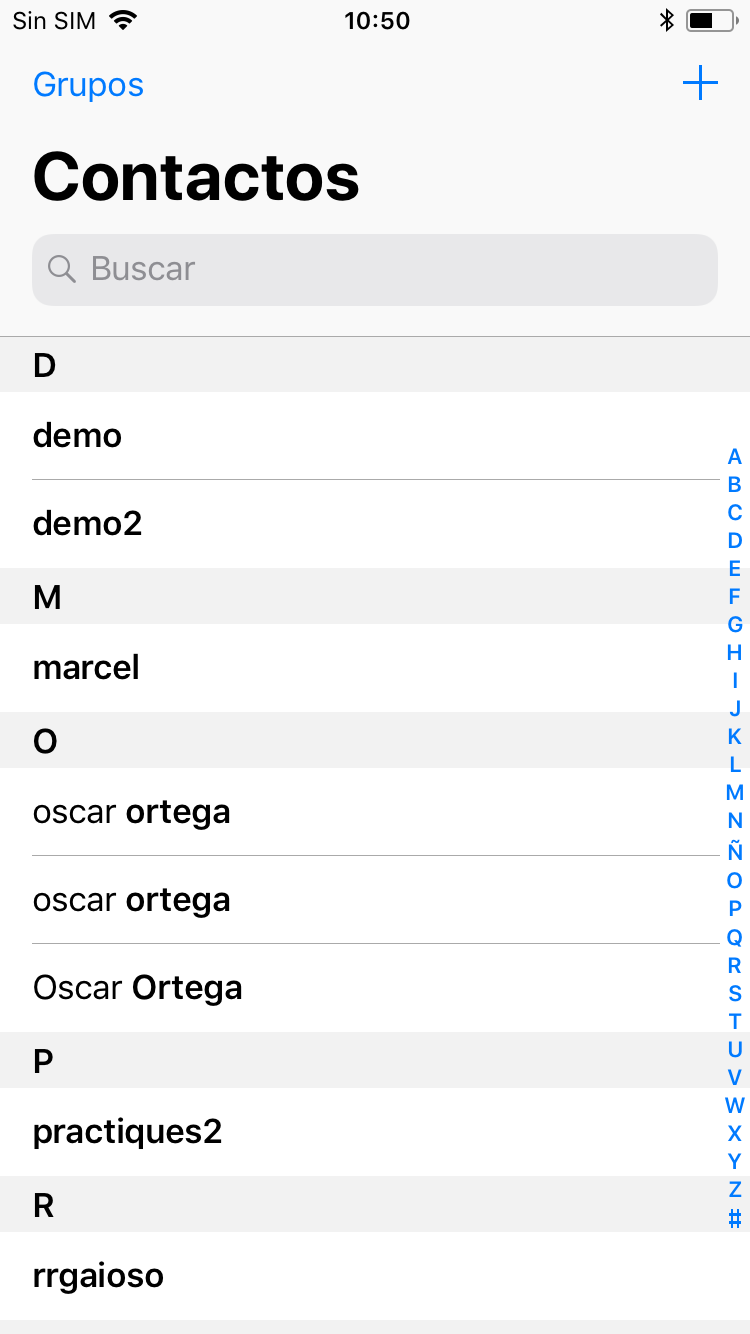1. To configure contacts with CardDAV, we will first go to Settings and look for the Accounts and passwords list (names may vary depending on the version of iOS).
 |
 |
2. Press, first, Add account, and then Other. This will open a list with different account types. Press the option, Add CardDAV account.
 |
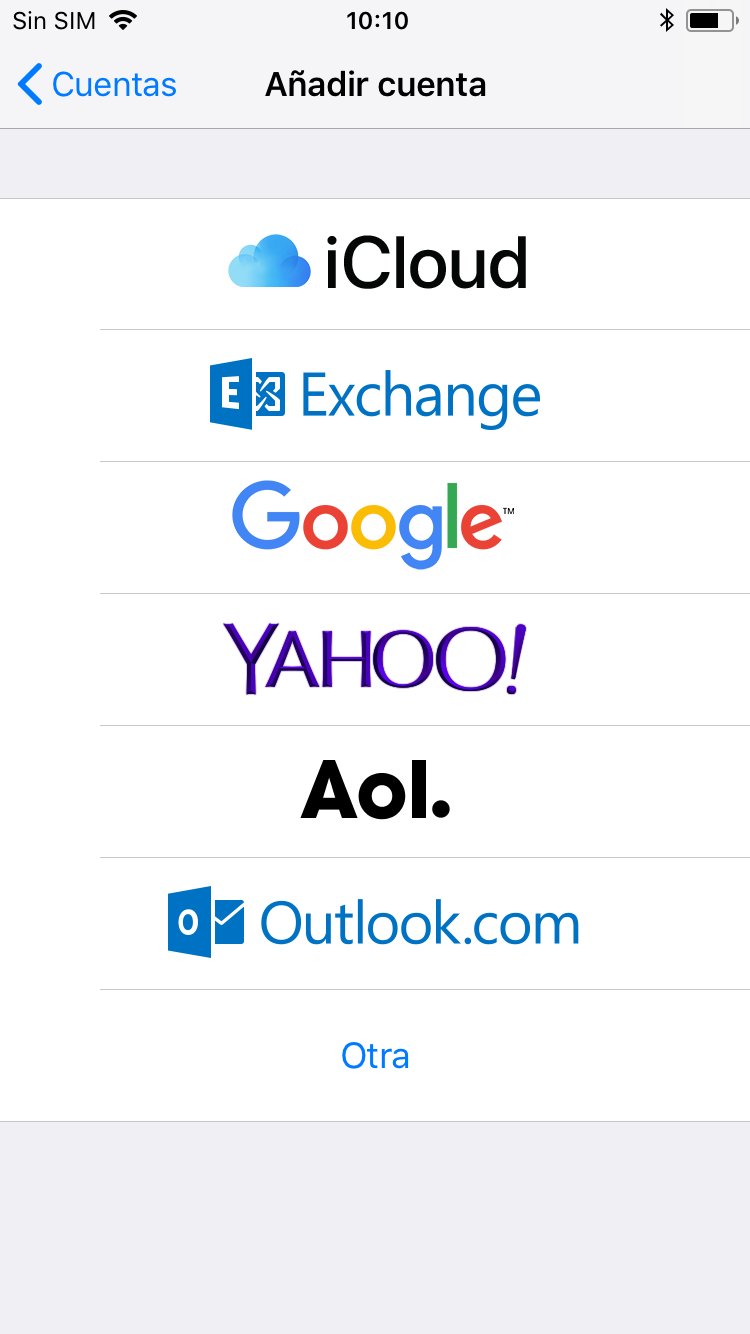 |
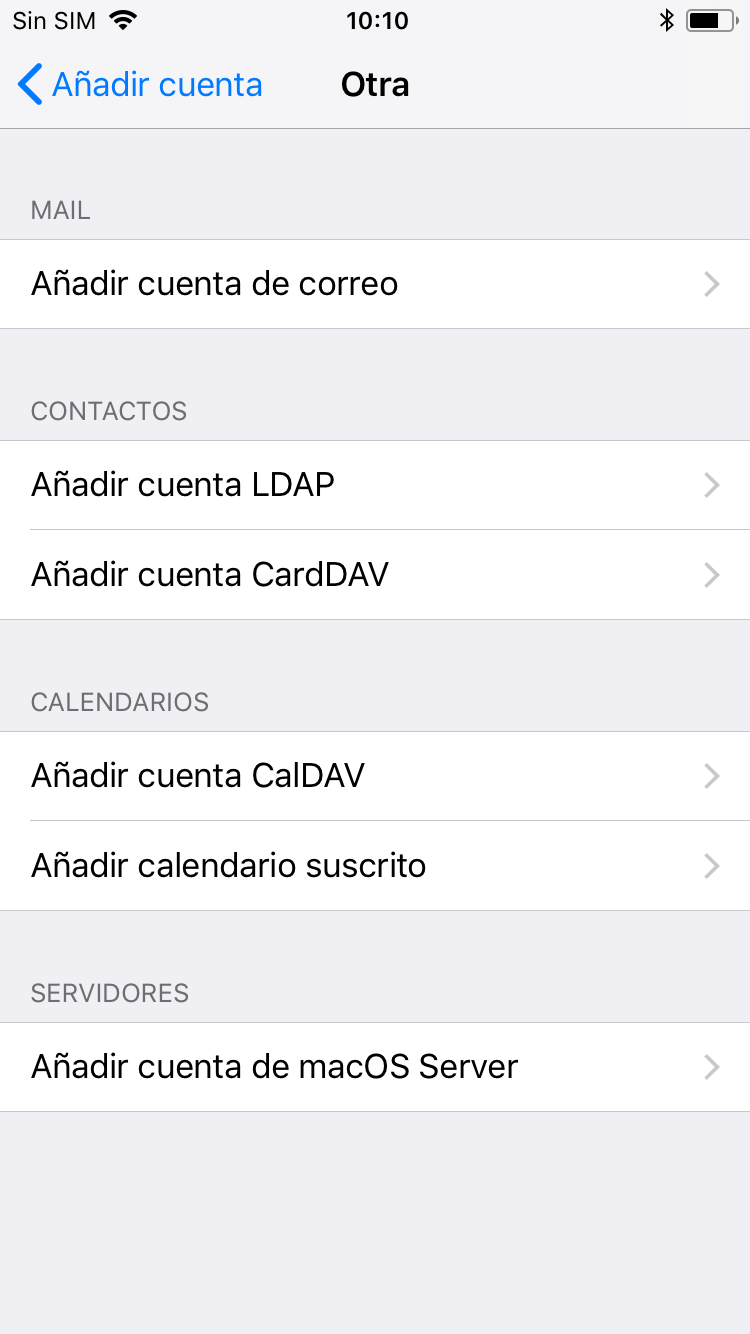 |
3. Once chosen, a screen with fields to be filled will open. First, the server (in case of ignorance we will contact our provider). Second, the email address. Third, the password. Finally, the description, where we will introduce a name to recognize it in case we have more than one account entered in the device.

4. Finally we will go to our default contact application and note that synchronized contacts have been added.