1. To manage accounts in Zimbra we will have to access the Administration Console. To know how to access, we will consult the manual How to access the Zimbra Administration Console?
2. We will go first to the section of Manage located in the vertical menu on the left. In it we will press the arrow shown in the image, and enter New:
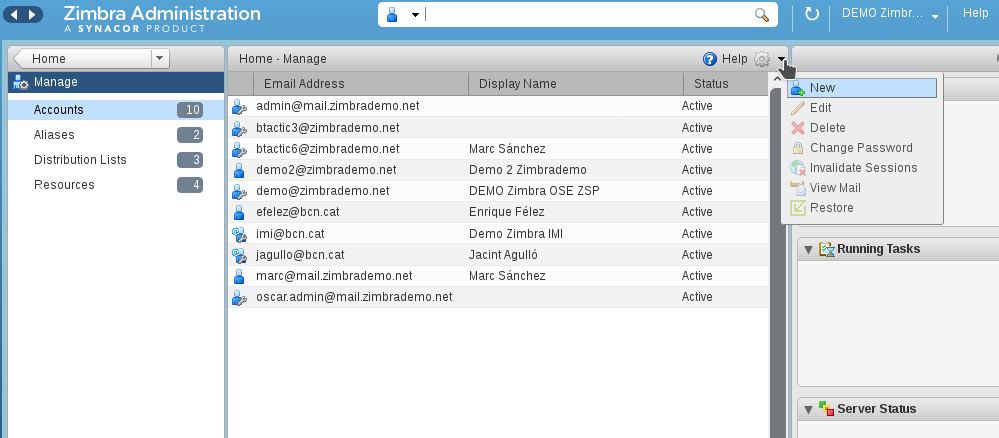
3. Once here, we will proceed to follow the steps and fill in all the fields, at least the obligatory ones (marked with a red asterisk).
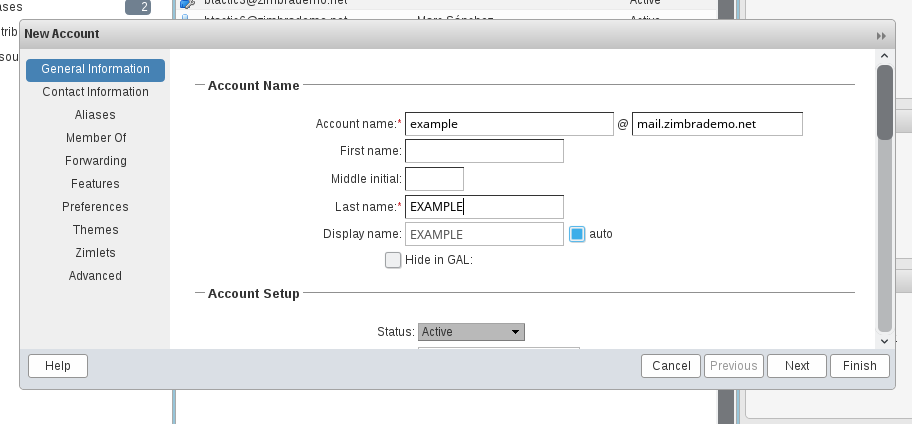
- First we will introduce the name of the account (email), its domain, the name and surname of the user, if we want it to appear in the list of the accounts of the domain (GAL) and the password of the account.
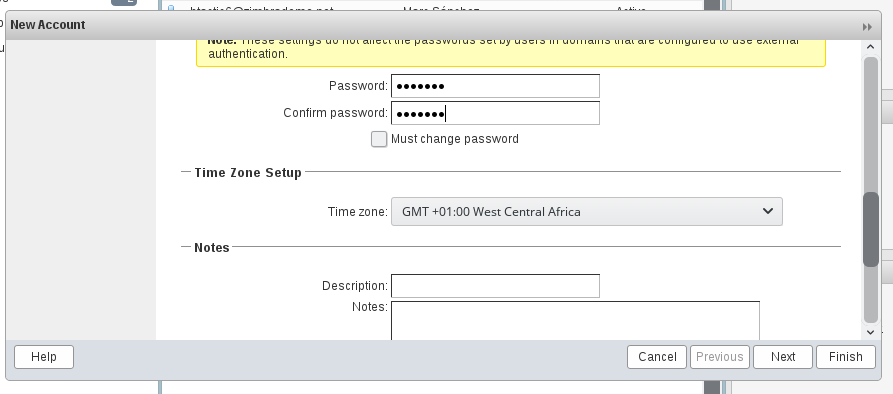
- Next we will add the Contact information (OPTIONAL)
- In the next step we will inform if the account has an aliases, that is to say, a mail account that does not have its own mailbox, and that uses the mailbox that we are creating to collect the mail.
- In this section, we will indicate if the account is part of an internal list of emails, to be able to make internal communications to groups of users of the same domain, to share elements in a massive way, etc:
- Next we indicate if the account can be redirected to another email account, if we want to indicate a hidden redirection for the user, etc:
- We can also define what functions we assign to users, so they can see mail, contacts calendar, calendars, briefcase, manage preferences, change their password, etc:
- Finally we will end up customizing the account through the Preferences, Themes and Zimlets section that we want to be installed in that account. Finally, the Advanced section will be left as default.
4. To edit existing accounts, we will go to the Accounts section and double click on the account or right click on Edit. We can also Change Password or Delete the account.
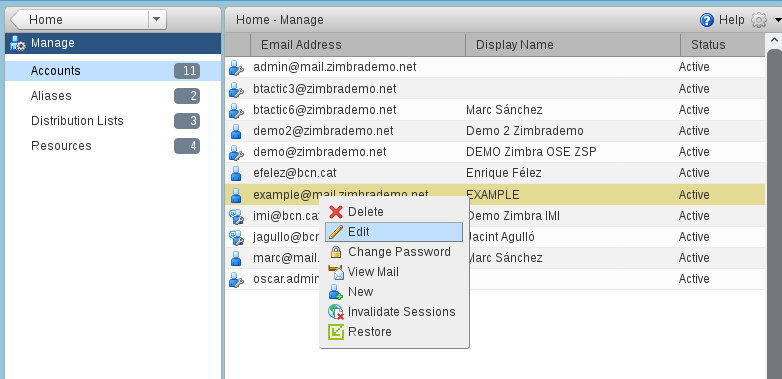
5. Once in the contact edition, we can Edit the account with the same parameters that we had in the contact creation. We also find exclusive edition tabs such as Free/Busy Interop, Zimbra Suite Plus and Mobile.
- General information
- Contact information
- Member of
- Features
- Preferences
- Aliases
- Forwarding
- Free/Busy Interop
- Themes
- Zimlets
- Advanced
- Zimbra Suite Plus
- Mobile

